The Multiverse of Salesforce data migration: tools and best practices
This article will delve into a range of tools that can address Salesforce data migration, though some of these tools were not specifically designed for that purpose.
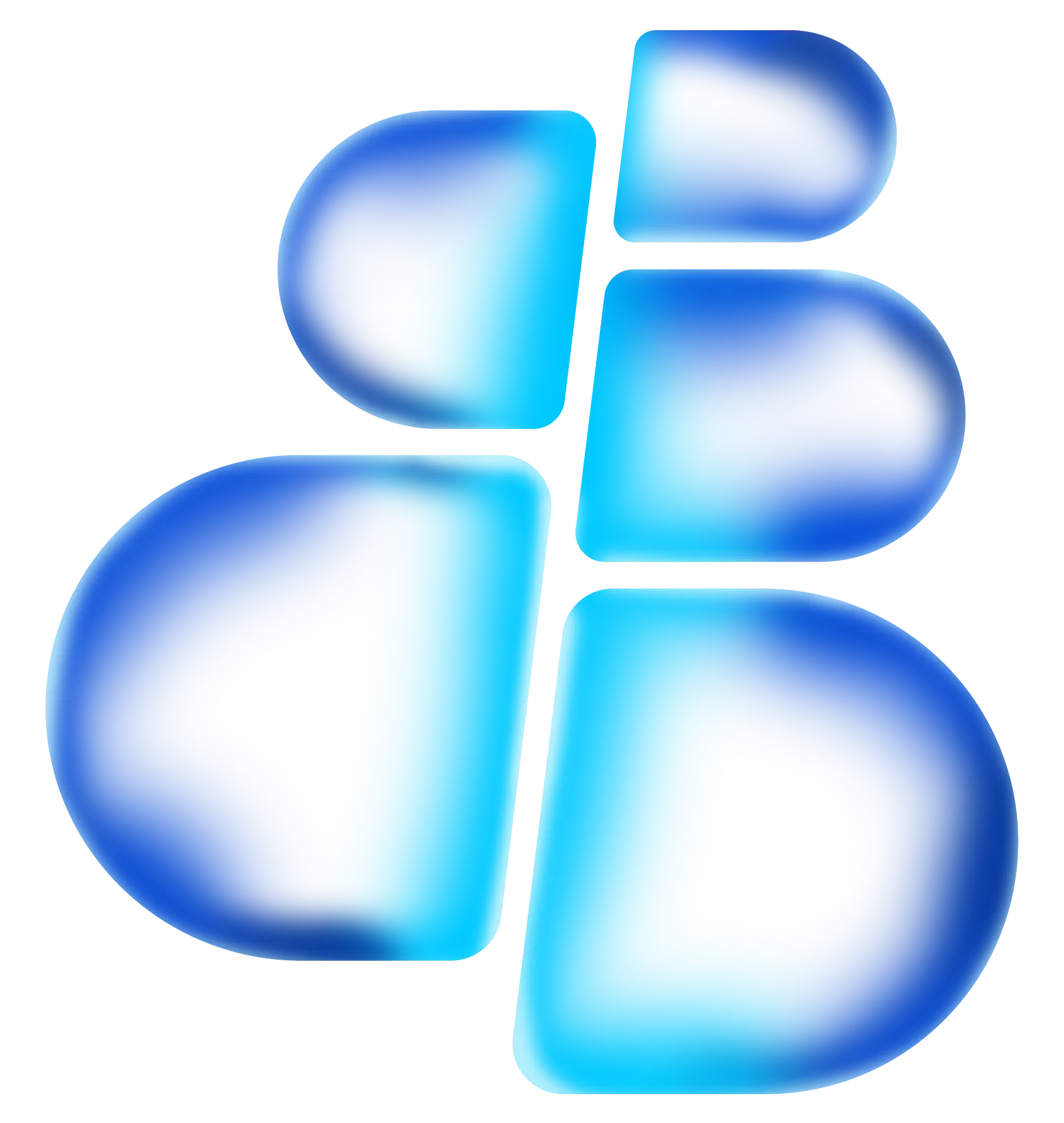
The Multiverse of Salesforce data migration: tools and best practices
This article will delve into a range of tools that can address Salesforce data migration, though some of these tools were not specifically designed for that purpose.
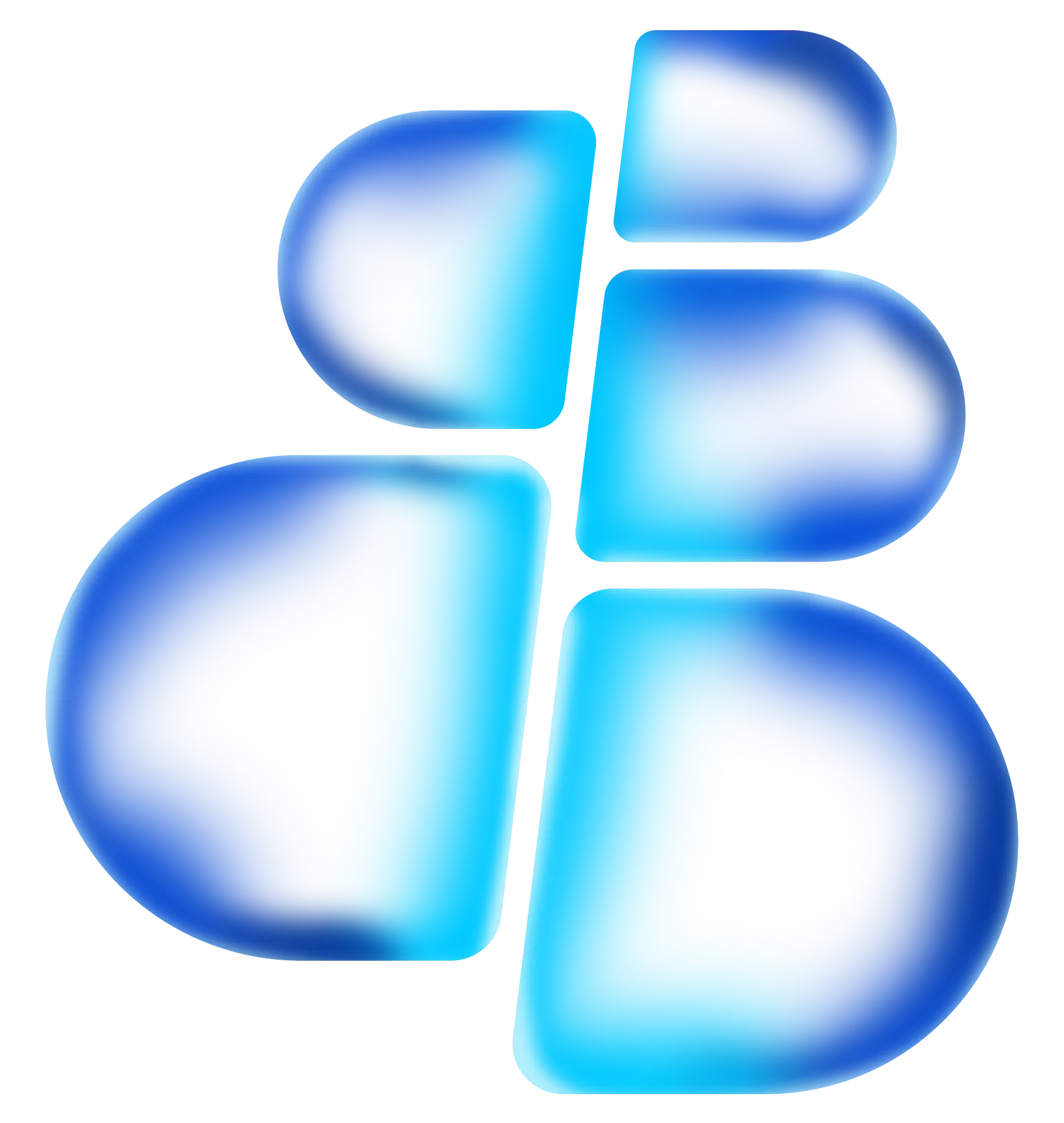

Data migration can be daunting, especially when considering complex hierarchies and record dependencies. Recently, I encountered the challenge of migrating an intricate hierarchy of records between sandboxes, prompting me to explore beyond conventional options and embark on a journey to refresh my knowledge about data migration.
This article will delve into a range of tools that can address Salesforce data migration, though some of them were not specifically designed for that purpose.
Can't Complain, Because it's Free
The data migration tools I was familiar with were simple - they could import and export data. However, in between lies a brave new world of transformation - the most time-consuming and painful part. Especially when dealing with multiple CSV files, external IDs, and circular dependencies.
Here are some of the options:
Salesforce Data Loader: An old and reliable friend, has been a go-to choice for many Salesforce developers. Its desktop application with UI straight from the 2000s offers dependable data import and export functionalities. However, it does come with a downside—it requires numerous mouse clicks before you can get a result.
Salesforce Data Import Wizard: We've never been friends. While built-in and readily available, the Salesforce Data ImportWizard falls short of expectations. With a user interface from the 2010s, it lacks the ability to store interim configurations and does not support standard objects like Opportunities, Cases, and Products. Additionally, export and delete operations are unavailable, making it less versatile than other options.
Dataloader.io: A new friend in the data migration landscape, offers free usage for the first 10K records. It simplifies the process by allowing you to save scenarios as jobs, eliminating the need for repetitive source/target org configurations and field mappings. Its additional features include scheduling and integration with cloud storage platforms likeFTP, Dropbox, and Box.
CLI-based Tools
If you’re not excited when you hear CLI or JSON, just skip this part.
Salesforce CLI Data Tree: Has two commands that could help with data migration, especially with the initial data setup for scratch org: SF Data Export Tree and SF Data Import Tree. The export command saves data as JSON files and generates a plan that captures object dependencies, while the import command reads these plans and imports records into the target org.
SFDX Data Move Utility: A Salesforce CLI plugin, this is a helpful tool for migrating data between Salesforce orgs. Despite facing installation challenges on a corporate VM, I was impressed by its features, such as multiple migration operations per run, seamless handling of object dependencies, and data anonymization. I only wish there was more user-friendly documentation to help me better understand how it works.
Sandbox Seeders
Sandbox seeders are primarily DevOps tools for Salesforce orgs, with data migration being a secondary feature. They typically offer a similar set of features across the tools.
Gearset: Starting at $280/month/user, Gearset provides a comprehensive solution for deployment, automation, data management, and backup.
Flosum: Flosum's pricing is available on request. It offers a set of features similar to Gearset, including DevOps, backup, security, and migration platforms.
Copado: Pricing starts at $295/month/user, Copado's website freaks me out with its lack of structure, so it might be a challenge to at least understand its capabilities. But I found DevOps and testing platforms, where the data migration could be added as an add-on.
The Big Boys
These solutions are designed for complex integration scenarios and can handle large volumes of data, with data migration being jus tone of their many use cases.
MuleSoft: Catering to the enterprise market segment*,MuleSoft's automation solutions start at $57K per year. With its robust integration capabilities, MuleSoft empowers organizations to handle intricate data migration scenarios.
Jitterbit Harmony: Targeting the mid-market segment*, Jitterbit Harmony offers platforms for management of workflows, integrations, APIs, and low-code applications. Jitterbit also has a free Data Loader app, which can serve as an alternative toSalesforce Data Loader. Pricing details can be obtained upon request.
Talend Data Fabric: Designed for enterprise deployments*, offers a comprehensive suite of data platforms: integration, quality, and integrity . Pricing is available on request.
Skyvia: Focused on small businesses*, Skyvia offers a free plan allowing up to 10K records per month. With its user-friendly interface and simple yet effective data migration capabilities, Skyvia is an attractive choice for smaller organizations.
Final Thoughts
For most users, tools like Salesforce Data Loader will serve as the primary options for day-to-day data migration tasks. The next level of data migration depends on the implemented DevOps process - —it might involve a CLI plugin or a proprietary solution like Gearset, Flosum, or Copado. Products from the last group usually require a dedicated person or team to lead an integration or migration process.
To ensure a smooth and successful data migration, you need to choose a tool that:
- Meets your requirements - e.g., ensuring GDPR compliance
- Handles the complexity of your data migration project - e.g., migrating between Salesforce business units or integrating with a data lake
- Works within your budget
The team at Customertimes can help with any data migration or integration project. Check out our Salesforce consulting and Implementation services. Discover how Customertimes helps organizations simplify complex Salesforce projects, from sandbox migrations to full-scale integrations.
If you're not sure which tools to use or how to manage the complexities of your project, reach out to us at any time!

Discover more about the impact of using the latest tech in your business


