Customertimes How To: Building Better Salesforce Reports
By Evan Natelson - August 5, 2021
The interconnected, multitenant environment of Salesforce increases the amount of data available to be analyzed. Salesforce Reports are an invaluable tool in that data analysis lifecycle, with aggregation capabilities that deliver critical insight into new business trends or quickly alert you to data quality or management issues.
In addition, a great report is an immense value-add for any profession as it provides actionable insights the enable a business to pivot – or stay the course – confidently.
But before you begin making technical implementation decisions, you need a solid plan for your reports.
- What are the long and short-term goals?
- How will you measure progress?
- What types of data do you need to know?
- At what point will these metrics be determined as successful or failures?
- How should this data be delivered?
In order to create high-quality, useful reports, I’d encourage you to consider two things:
- Which technical requirements are necessary to get strategic results
- How the user will view the report to benefit from the insights and trends in the data
First, let’s take a look at some of the most common and helpful technical components in Salesforce Reports.
Technical Components
Custom Objects & Fields – Facilitate the ability to collect underlying data. For example, a junction object is needed to collect prescription information and connect patients to medication records.
Cross Filters – Quickly identify records with or without related records. For example, Accounts without Contacts helps identify users that aren’t following proper data etiquette.
Custom Report Types – Combine complex object relationships (up 4 objects) or expose fields from other objects via the Add Related via Lookup option. For example, create an account with opportunity, with opportunity product, or with product report to understand the accounts that choose certain families of products.
Buckets – Visualize a group of values within a picklist field in a ‘bucket’ that only applies to that report. For example, group into region based on the account’s country.
Custom Summary Formulas – Create formulas driven by that report’s data and use functions relative to the report’s groupings: PARENTGROUPVAL and PREVGROUPVAL. For example, report on sales compared to a goal, or summarize values within a date grouping.
Joined Reports – Show blocks of different data points from up to 5 reports in one screen. For example, see sales from this month, this year, and the last 12 months in one report view.
Field-to-Field Filters – Filter reports by the dynamic field values of related fields in the report instead of by static values. For example, filter a data set to only show the records where the actual cost of a campaign is less than the total value of won opportunities.
Unique Values – Summarize how many unique objects are in your report. For example, how many accounts are in your opportunity pipeline (in which the major sorting is done by stage)?
Now that you know what the options are, here are some tips for making your reports easy to understand.
Usability to Maximize Understanding
Use Conditional Highlighting – Draw the eye to the key information presented in the report by using color based on field values. For example, a pipeline report that highlights opportunities in jeopardy of slipping can be easily identified.
Organize with the Appropriate Structure – Salesforce provides 4 types of reports: Tabular, Summary, Matrix, and Joined:
✔️ A Tabular report displays 0 groupings and is basically a list. This kind of report is ideal where you are reporting on an object that is not aggregated – for example reporting on an object that has no connections.
✔️ Summary reports allow up to 3 vertical groupings – for example a report showing all contracts that are about to expire and grouped by the manager of the owner of the contract, the owner of the contract and the territory of the account.
✔️ Matrix reports can have 2 vertical groupings and 2 horizontal groupings. An example is a pipeline report where the vertical groupings are Territory and then Owner of the Opportunity, the horizontal groupings are stage and product, and the values represented in each cell of the table is the expected amount. These cells can then be summarized vertically and horizontally.
✔️ A Joined report inserts up to 5 distinct reports on the same report and enables the alignment of common fields. For example – comparing Converted Lead & Won Opportunity data to a campaign’s Total Won Opportunity value.
Remove Clutter – When presenting data, a simple, direct message showing correlations tells a readily digestible story. Remove unnecessary fields and summaries (“Record Count”) and anything else that distracts from the main story of the report.
Group Data into Meaningful Time Periods – Salesforce allows dates to be sorted by day, week, month, and quarter. It may be hard to look at a pipeline report where each opportunity is displayed by its close date, so try showing opportunity values by quarter to make it more effective.
Consistency across Reports Builds Familiarity – Salesforce allows you to create report charts, which provide a great bird’s eye view of the main data trends. However, if the same report has been duplicated to show different date ranges and the colors of the reported segments change, it’s difficult to understand that the reports are actually displaying the same criteria, just with different date ranges. The “Assign Fixed Colors to Picklist Values” administrative feature will resolve this issue.
Delivering Meaning Adds Relevance to Salesforce – Salesforce Reports can be emailed according to a schedule, so stakeholders receive data insights in a timely manner. For example, if a weekly task update meeting is regularly scheduled for Tuesdays at 2 PM, Salesforce can be set to email a report of your past week’s tasks, sorted by the contact and date, an hour before the meeting.
Don’t Leave Insight on the Table
Without the aggregation, summarization, and visibility that Salesforce Reports offer, the data captured and stored in Salesforce’s myriad tables and fields is merely a record of actions performed.
But if you’re regularly using, updating, and reviewing your reports, you’ll have the foresight to take measured actions and effectively guide your business forward.
Evan Natelson is a Salesforce Consultant at Customertimes. He has more than 14 years of Salesforce experience in Administrator, Business Analyst, Project Manager, and Consultant roles and has been awarded 5 Salesforce certifications.
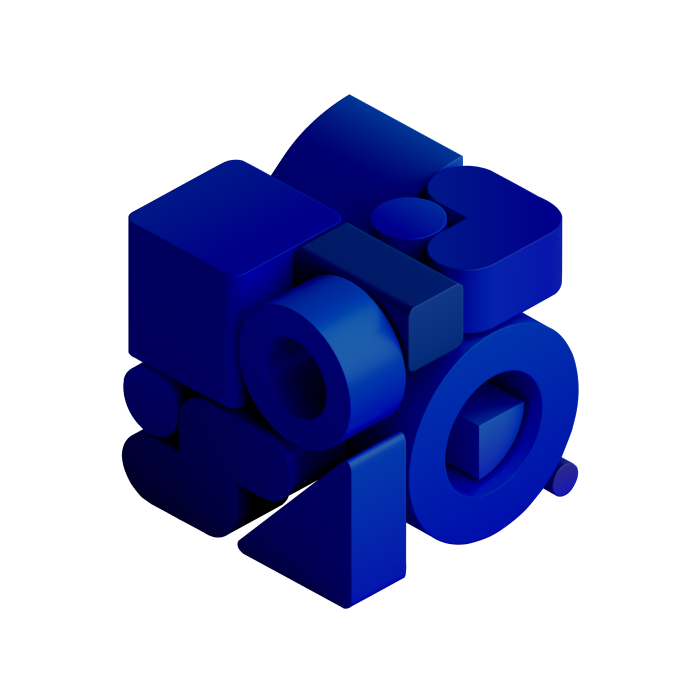
Talk to an expert!
If you need help building better Salesforce reports, we'd love to chat! Reach out to us here.
Email an Expert-fm-converted.png)
The Importance of Agile in the CPG and Beverage Industries
-fm-converted.png)
Why You Need to Break Away From Those Legacy Systems
-fm-converted.png)
AI in Action: Real-World Examples and Success Stories
-fm-converted.png)
Achieving a 360 View with API-Led Connectivity in Your Integration
-fm-converted.png)
Artificial Intelligence in Healthcare: Transformative Potential
-fm-converted.png)
Eight Proven Growth Strategies from Healthcare & Life Sciences Leaders
-fm-converted.png)
Overcoming Apprehension around Emerging Technologies
-fm-converted.png)
How to navigate the challenges of implementing innovative tech in healthcare
-fm-converted.png)
How AI is Improving the Work of Pharma Sales Reps
-fm-converted.png)


